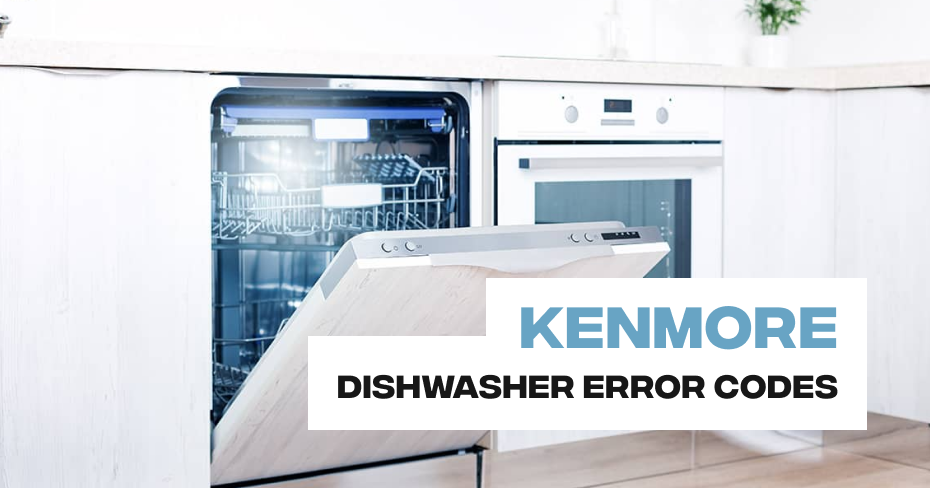
Kenmore Dishwasher Error Code 8-1 or F8E1
If your Kenmore dishwasher displays Error Code 8-1 (F8E1), it indicates a slow drain issue. This error can disrupt the dishwashing process and prevent your dishes from being cleaned properly. Fortunately, this error is usually fixable with a few steps. Here’s how to address it:
1. Shut Off Power and Water
First and foremost, for safety reasons, shut off power to the dishwasher. You can typically do this by switching off the circuit breaker or unplugging the dishwasher. Additionally, turn off the water supply to the dishwasher.
2. Check the Drain Path
The slow drain error often stems from a blockage or obstruction in the dishwasher’s drain path. Here’s how to examine it:
- Remove the lower dish rack from the dishwasher to access the drain area.
- Check for any visible debris, food particles, or foreign objects obstructing the drain area.
- Use a flashlight to inspect the drain filter and the drain hose. Ensure they are clear of any clogs or debris.
3. Inspect the Drain Pump Wiring
If the drain path appears clear and free of obstructions, the next step is to check the wiring on the drain pump. To do this:
- Access the drain pump, which is typically located at the bottom of the dishwasher.
- Inspect the wiring harness connected to the drain pump. Look for any loose or damaged wires.
4. Replace the Drain Pump
If the wiring is intact and you’ve ruled out any drain path blockages, it’s likely that the drain pump itself is faulty. In this case, you should replace the drain pump. You can often find a compatible replacement part for your Kenmore dishwasher.
5. Professional Assistance
If you’re uncomfortable with these troubleshooting steps or if you’re unable to resolve the issue after following them, it’s advisable to seek professional assistance. Expert technicians can diagnose the problem accurately, recommend the necessary repairs, and ensure your Kenmore dishwasher is operating at its best.